
- HOW TO TURN OFF ANTIVIRUS WITH KALI LINU HOW TO
- HOW TO TURN OFF ANTIVIRUS WITH KALI LINU APK
- HOW TO TURN OFF ANTIVIRUS WITH KALI LINU FREE
I use a virtual machine, I don't know if that can affect in my ip. I think maybe something is wrong with the IP but this is what ifconfig give me. You can either log on and turn the servers off with service ip6tables. you can disable the firewall by entering the following instructions: Service iptables save service iptables stop chkconfig IPtables off then.
HOW TO TURN OFF ANTIVIRUS WITH KALI LINU APK
But when install the apk in my android, not detect the connection for metasploit. You can log in using the root user account. Some common commands used with Meterpreter include: MSFCONSOLE is used to manage your sessions, while Meterpreter does your actual payload and exploit engagements. Mastering Meterpreter Once you have gained access to your host using either Armitage, MSFCLI, or MSFCONSOLE, you must use Meterpreter in order to deliver your payloads. HOW TO TURN OFF ANTIVIRUS WITH KALI LINU FREE
If you have any queries feel free to comment. Tip : Use keyboard shortcut ctrl+ alt +t to open the terminal.

Yup its just a small ‘minus’ between the initial command. All you have to do is use the following command: xset -led 3. Understand why and how Kali Linux is used Learn the common commands and features of the Metasploit Framework Build a testing environment with Kali Linux and Metasploitable 2 This task is also as easy as turning the lights on.
HOW TO TURN OFF ANTIVIRUS WITH KALI LINU HOW TO
The majority of the modern environments contain various security software in place in order to prevent the host of being compromised like an endpoint solution and a host intrusion prevention system It officially support on kali linux I have tried DOS attack in the network on various PC's at a time Using Meterpreter shell we run "ps" listing all. Forum Thread: How to Turn Off Windows Firewall in Windows 7 0 Replies 7 yrs ago Forum Thread: HAVING PROBLEM INSTALLING KALI LINUX ON MY LAPTOP WHICH AS NOW AFFECTED MY WINDOWS 7 OS 18 Replies 5 yrs ago Problem with Msfvenom: Windows 7 64-Bit Exe - The Version of This File Is Not Compatible. Select (ms17_010_eternalblue) then set windows/圆4/ meterpreter/reverse_tcp as the selected payload However, it is worth putting in the time to learn how. 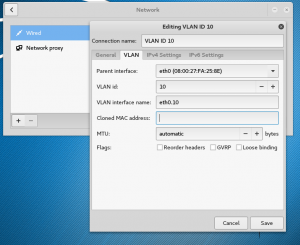
This makes it a little harder to use for non-technical website owners. The free version of WPScan, which is integrated into Kali Linux is a command -line system. The higher version is a paid tool, called Metasploit Pro. We will begin by setting up the Eternal Blue exploit. The edition that is bundled into Kali, Metasploit Framework, is free. $ sudo msfconsole We're using reverse_tcp as the stager and Meterpreter as the stage.
 First of all, start the msf console by typing the following terminal command in the Kali terminal window. Karbach love street festival 2022 how to know when your grain spawn is ready pontiac 400 performance parts stump bucket rental near me second chance boxer rescue near kathmandu eric bana and wife tuya convert smartthings invalid host header localtunnel where to find berserker axe d2
First of all, start the msf console by typing the following terminal command in the Kali terminal window. Karbach love street festival 2022 how to know when your grain spawn is ready pontiac 400 performance parts stump bucket rental near me second chance boxer rescue near kathmandu eric bana and wife tuya convert smartthings invalid host header localtunnel where to find berserker axe d2



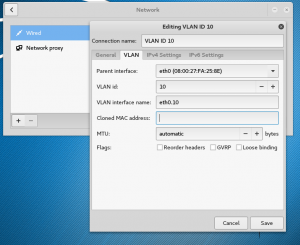



 0 kommentar(er)
0 kommentar(er)
